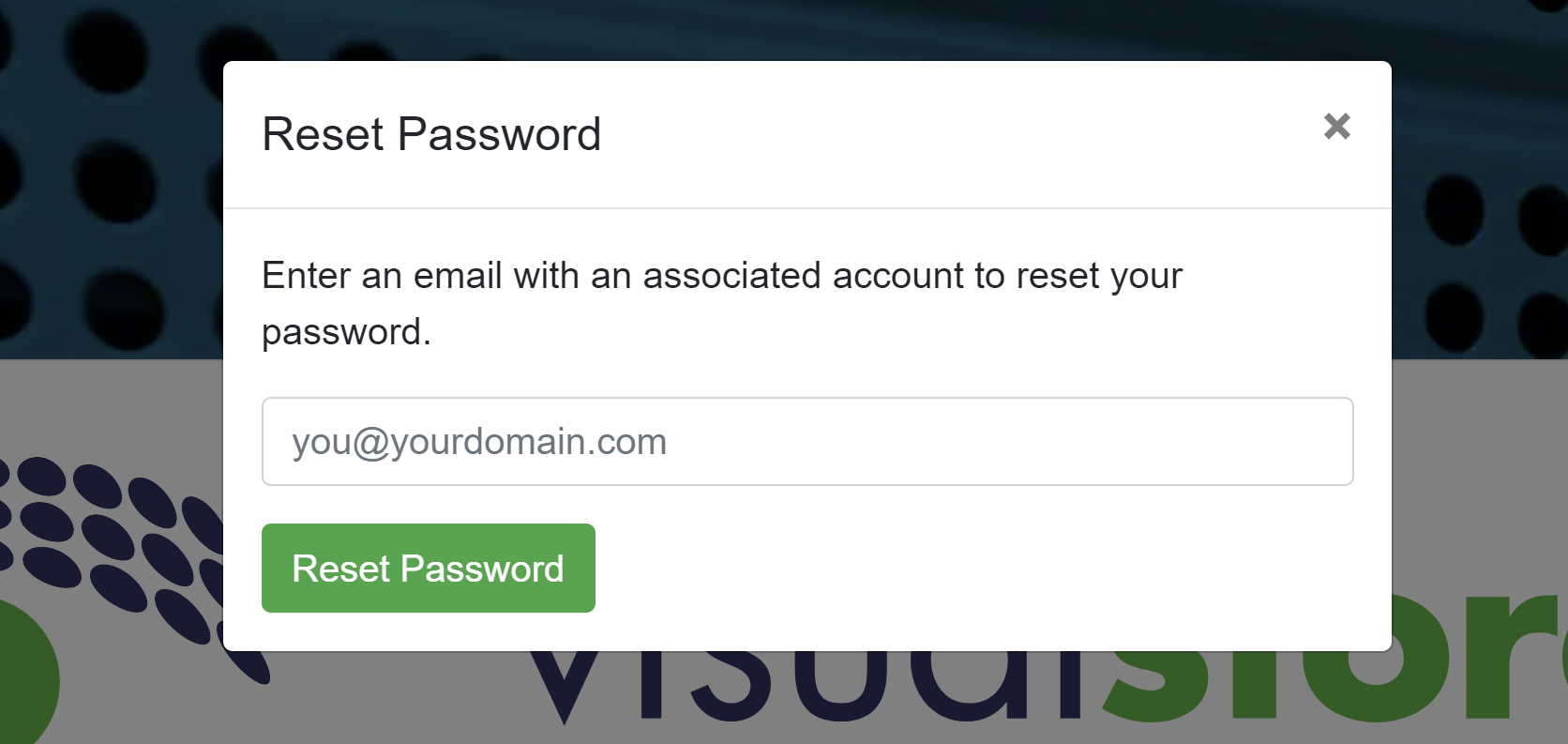Did you forget your password? We don’t judge. It happens. You can reset your password using the link on the login screen.
To Reset Your Password:
-
Click the Forgot Password link on the login screen
-
Fill in the email address you use to login to the app and click Reset Password
-
Check your email. There should be an email from us with a link. Click the link.
-
Type your new password.
-
Go back to the VSI login screen and login with your new credentials.
-
Act like nothing was ever wrong.