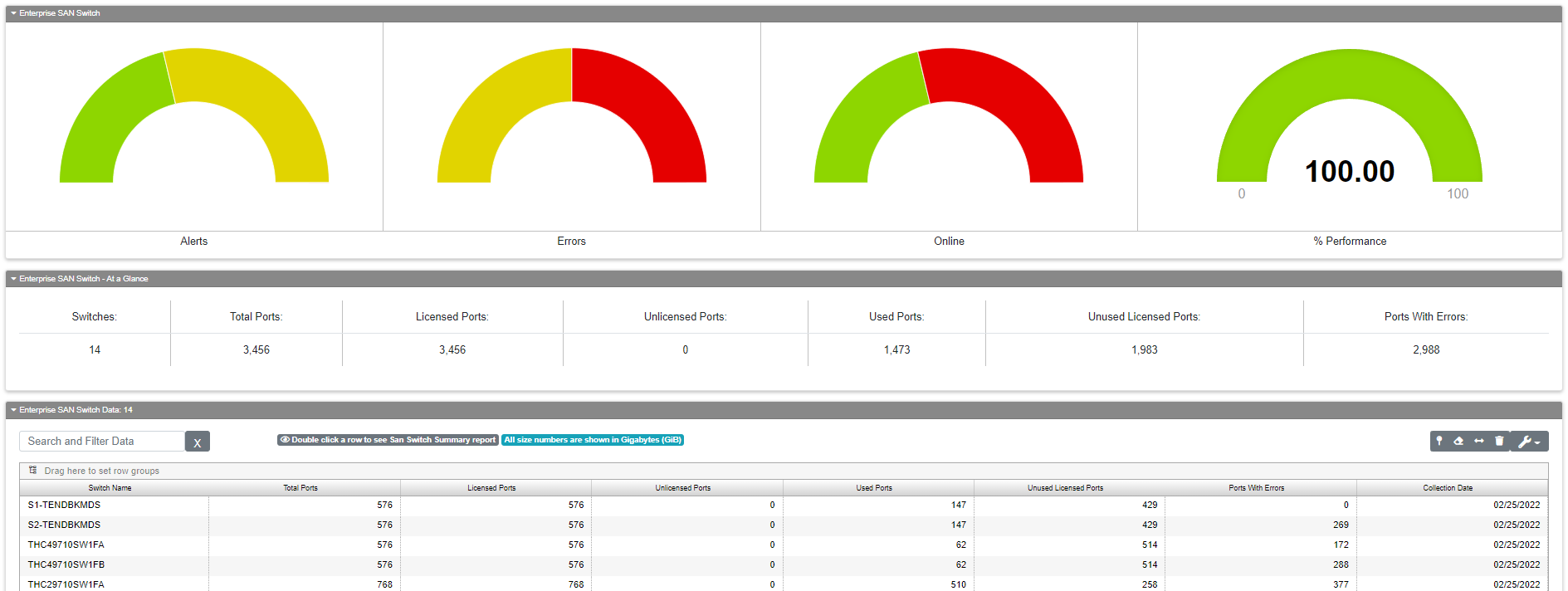SAN Switches allow connectivity between hosts and storage arrays. VSI provides reports that help you manage these switches by helping you track the switches themselves along with the number of ports on the switch, which among those ports are licensed for use, and among those, which are actually used. We also track performance and error rates on those ports. These data are summarized on the Enterprise San Switch Summary. As with most enterprise summary reports, this report has three sections. At the top is the dashboard with four gauges:
Alerts shows the alerts on the switch
Errors reports the errors on the switch
Online shows switches that are online or offline
Performance shows a performance rating for the switch.
Beneath the dashboard is a set of statistics formatted as an At-a-Glance display:
Switches shows the number of switches in the enterprise
Total Ports will show the total number of ports available on all switches
Licensed Ports will show the number of ports which are licensed for use
Unlicensed will show the number of ports which are not licensed for use
Used Ports will show the number of ports currently in use
Unused Licensed Ports will show the number of ports you have licensed but are not using
Ports with Errors will show the number of ports with errors
At the bottom of the report is a customizable data grid containing the same data listed out by switch. As usual, you can double click any of the switches in the grid to see the detailed reports specific to that switch.
Field |
What It Means |
|---|---|
Switch Name |
The name of the switch |
Total Ports |
The total number of ports available on that switch |
Licensed Ports |
The total number of licensed ports on that switch |
Unlicensed Ports |
The total number of unlicensed ports on that switch |
Used Ports |
The total ports in use on that switch |
Unused Licensed Ports |
The total ports licensed but not in use. You paid for them. You should use them. |
Ports with Errors |
The number of ports reporting errors |
Collection Date |
The date the data were collected |