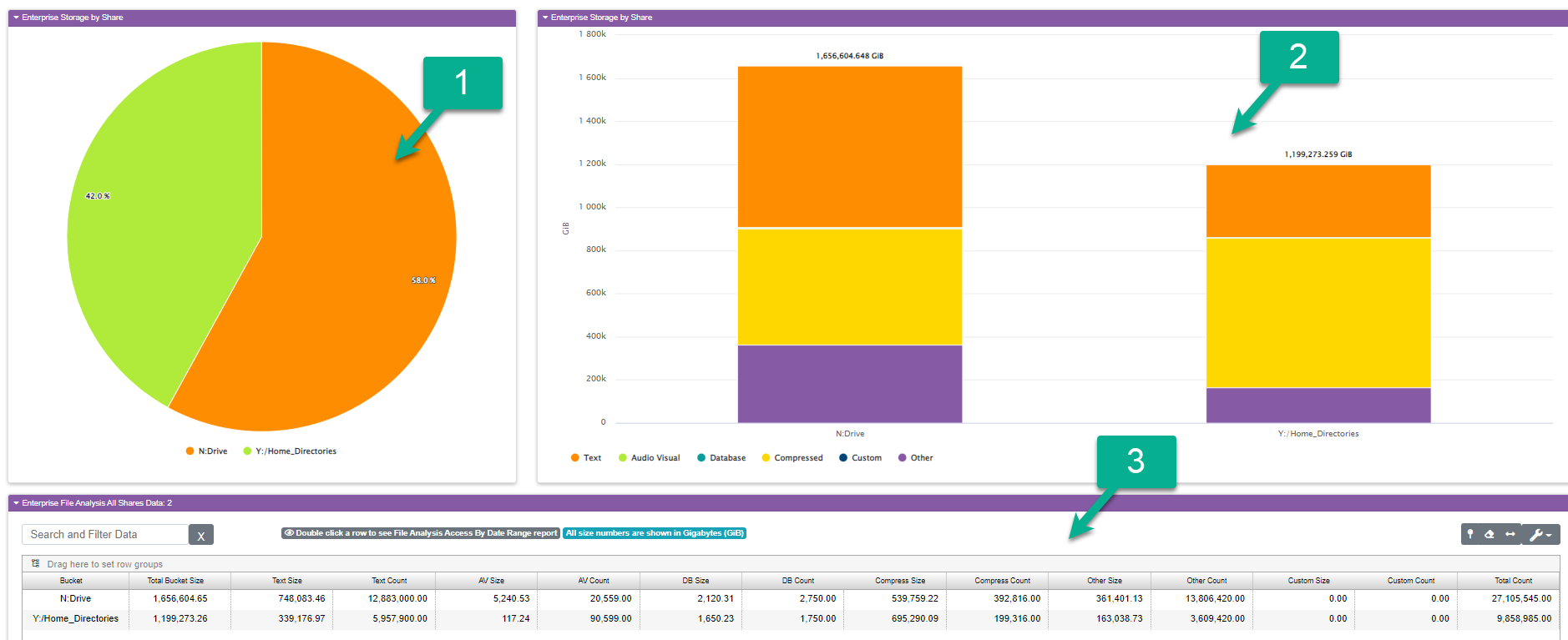The Enterprise File Summary gives you an overview of the file shares available in your enterprise. It’s comprised of two graphs and one grid.
The first graph (1) shows the sizes of your shares in total. In the example, the N: Drive comprises 58% of the total enterprise file storage while the Y: drive is taking up the other 42%.
The second set of graphs (2) shows stack columns that show the overall size of all files on each share at the top of the bar. The bar is split by file types based on file extension. Text files can be simple text files or complex text file types like those created by Microsoft Office including Word documents, Excel Spreadsheets and Powerpoint files. Audio Visual (AV) refers to multimedia files like videos or sound recordings. Compressed files are files in some form of compressed format like zip, tar, or 7zip files. Database files are just that - database files like Access, SQLite, or server files like those created by SQL Server or Oracle.
Custom file types are configured when you set up file collection for VSI. VSI allows each customer to define a custom set of file extensions for reporting and those are listed in that section of the bar. Not everybody elects to do this. The example above doesn’t, instead they stick to the off-the-shelf categories provided by VSI.
Other is the catchall. If files don’t fit into the other “buckets” it’s classified as Other.
The customizable data grid (3) gives a tabular view of your cost and size statistics broken down by file type.
Field |
What It Means |
|---|---|
Share Name |
The name of the share |
Total Share Size |
The size of the share |
Text Size |
The total size of all text and text-like files such as those created by an office suite of tools like Microsoft Office |
Text Count |
The total number of all text and text-like files such as those created by an office suite of tools like Microsoft Office |
AV Size |
The total size of all audio-visual files on that share |
AV Count |
The total count of all audio-visual files on the share |
DB Size |
The total size of all database files on the share |
DB Count |
The total count of all database files on the share |
Compressed Size |
The total size of all compressed files like zip, tar, 7z, etc. |
Compressed Count |
The total number of compressed files found on the share |
Other Size |
The total size of files scanned that didn’t fit any other classification |
Other Count |
The total count of files scanned that didn’t fit any other classification |
Custom Size |
Total size of files found that match the custom criteria set up by each customer (optional) |
Custom count |
Total count of files found that match the custom criteria set up by each customer (optional) |